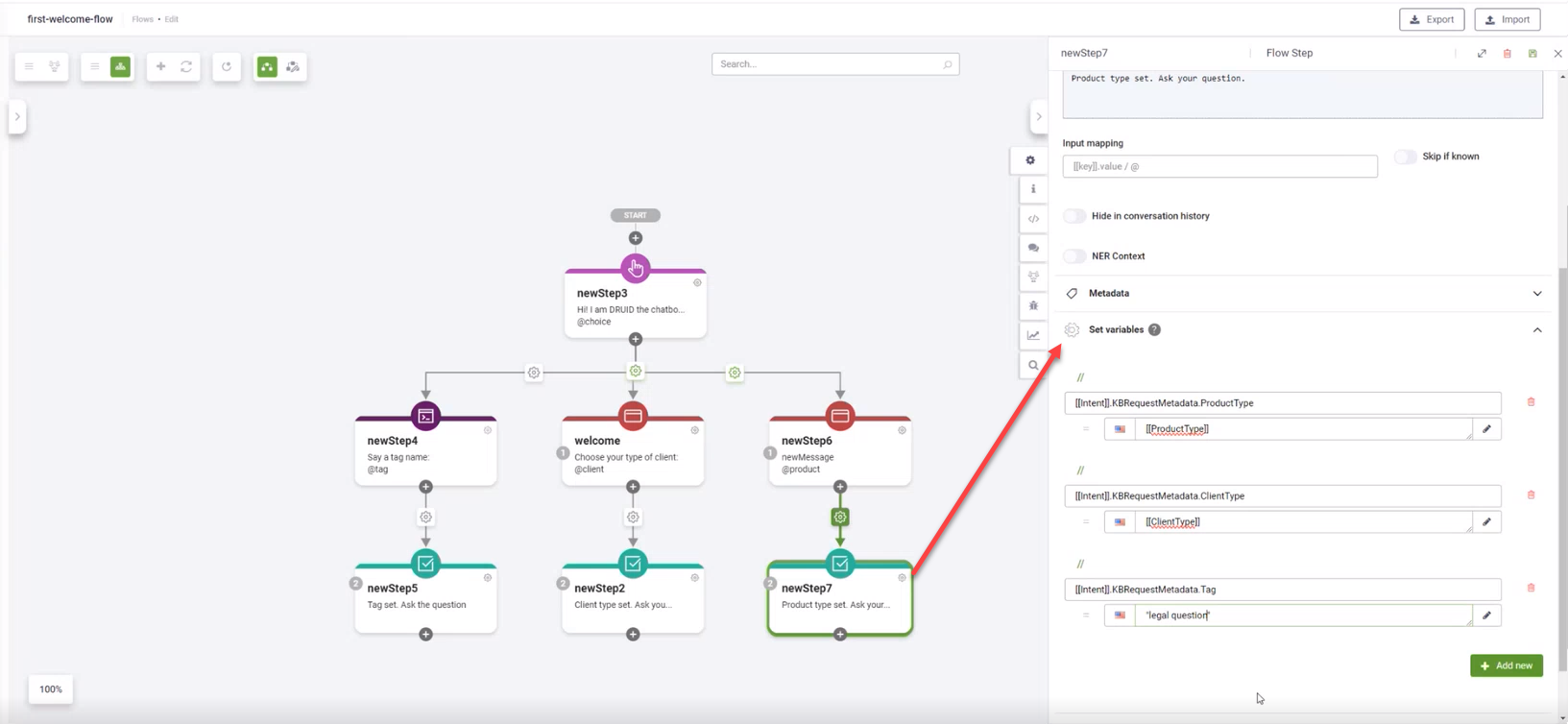System Entities
This section provides description of all system entities, listing the entity fields available. To view detailed information, click on the desired system entity below.
The entity is used for user authentication. The table below lists all the entity’s fields.
| Field Name | Type | Description |
|---|---|---|
| ActivityId | String | The ID of the current Chat Activity session. For more information, see Chat Activity History. |
| AddRoles | String | System entity field. Used by the system in the backend. |
| AuthenticationCode | String | The authentication code generated by the Generate Authentication Code internal action. |
| AuthenticationMode | String | System entity field. Used by the system in the backend. |
| AuthExpiration | String | System entity field. Used by the system in the backend. |
| AvailableLanguages | Entity List |
References the [[SystemLanguage]] entity. Stores all available languages for the bot, including the bot languages and any additional languages used through the conversation time machine translation. IMPORTANT! The [[ChatUser]].AvailableLanguages field is populated only when language detection is enabled on the bot; otherwise, it will be empty. For information on how to enable language change detection on the bot, see .
As [[ChatUser]].AvailableLanguages is an Entity List that references [[SystemLanguage]], each element within the list is an object with the following properties:
Copy
Example |
| BotId | String | The ID of the current bot. |
| BotName | String | The name of the current bot. |
| CalleePhoneNumber | String | Dedicated to channel Voice Audio Codes, stores the bot’s phone number. |
| ChannelId | String |
The unique identifier for the channel where the conversation is taking place. The value will vary based on the channel:
|
| ClientTimeStamp | String | The time stamp (in UTC time zone) of a message, at the moment when it is sent from / received on the client side. |
| ConnectedHelpdeskAgentName | String | The name of the helpdesk agent who connected with the current user in a live chat conversation. |
| ConnectorInfo | String | System entity field. Used by the system in the backend. |
| ConversationId | String |
The ID of a live chat conversation. |
| ConversationStatus | String |
Stores the current status of a conversation or how the conversation ended. The following statuses are available:
|
| ConversationToken | String | System entity field. Used by the system in the backend. |
| DetectedLanguage | Entity |
The current language in the conversation. References the [[SytemLanguage]] entity. NOTE: This field is available in DRUID 5.3 and higher.
|
| DomainUserName | String | The Domain User Name of the current user (in DRUID platform). |
| String | The Email of the current user (in DRUID platform). | |
| BlockFileUpload | Boolean |
Set value to "true" to block the file upload at conversation level, by simply manipulating the conversation context, even for a limited duration (e.g., only during live chat session). The default value is "false". Use cases for blocking file upload:
NOTE: This field is available in DRUID 5.10 and higher.
IMPORTANT! If Hide Upload Button (hideUploadButton) is set on the bot (BF4 parameters, Hide Upload Button is checked), that overwrites the value of [[ChatUser]].BlockFileUpload, which means that file upload is not available on the bot.
|
| FilterValue | String | deprecated |
| FirstName | String | First Name of the current user (in DRUID platform). |
| HelpdeskSubject | String | The text from this field will be displayed in agent's live chat page, as a short description, for each client. To be set in client's conversation, BEFORE calling the ConnectClientToHelpdeskAgent internal action. For more information, see Customizing Live Chat. |
| PredictDestination | String |
Determines where the system predicts user intent within a conversation. By default, the system predicts using NLP if [[ChatUser]].PredictDestination is null. Available values:
By setting this parameter in the flow, you can control prediction at the conversation level or within specific conversation segments. The prediction destination remains the same throughout a conversation unless explicitly changed. For example, if you set the prediction destination in the Welcome flow, it applies to all subsequent user messages until modified. This parameter ensures a structured execution pipeline, reducing the need for separate intent-matching actions. NOTE: This parameter is available in DRUID 8.13 and higher.
|
| PredictTargetBot | String |
Allows you to manually specify which child bot the megabot should engage during the prediction process. Set [[ChatUser]].PredictTargetBot to the name of the desired child bot in the conversation context, particularly during the Intent rephrase flow. Example:
This overrides the automated prediction mechanism and directs the megabot to interact with the specified child bot. To revert to the default behavior and allow the system to handle the prediction automatically, set [[ChatUser]].PredictTargetBot to null. |
| RestrictedTargetBots | JArray |
Allows you to restrict the megabot’s prediction to a specific set of child bots. Set [[ChatUser]].RestrictedTargetBots to an array of child bot names in the conversation context before the prediction occurs. This limits the scope of the prediction, ensuring that only the specified bots are considered for engagement. The field uses a JArray type, so you can provide a list of bot names, such as: |
| ReturningFromFacebookHandover | Boolean |
Whenever the conversation is handed back from a Facebook Page to the bot, DRUID Platform triggers the Welcome flow and sets [[ChatUser]].ReturningFromFacebookHandover = true. You can use it to let the users know that they're talking to the bot again, adding a step on the Welcome flow that will be executed if [[ChatUser]].ReturningFromFacebookHandover = true (set condition on step). If you don’t want to let the user know, you can add a separate branch in the Welcome flow and perform a cleanup of this field for further accessing the Welcome flow from the conversation by setting variable [[ChatUser]].ReturningFromFacebookHandover = false after the branch was reached in the conversation. For more information, see Handing the conversation over to FB Page Inbox or to another bot. |
| RingCentralInterventionId | String |
Stores the intervention ID from RingCentral, enabling you to track agent engagements within a thread. You can use this field in authoring flows in conjunction with the RingCentral bot complete event (via REST integration) to automatically close an intervention once the conversation is resolved. NOTE: This field is available in DRUID 8.9 and higher.
|
| IsAnonymous | Boolean | When TRUE, the current user is an anonymous user. It is mapped to the generic "anonymous" user in DRUID platform users. |
| IsAuthenticated | Boolean | Stores the authentication state of the current user. When [[ChatUser]].IsAuthenticated == false, the current user cannot access flows which have "Requires authentication" attribute set to TRUE. |
| IsAwaitingHelpdeskAgent | Boolean | When TRUE, it means that the current client is placed in a live chat waiting queue. |
| IsCommandChannel | Boolean | Is TRUE for the conversation between the helpdesk agent and the assistant chatbot. Use it to distinguish between the client-facing and agent-facing conversations in your flow logic. For more information, see Live Chat with Multiple Queues. |
| IsConnectedAsHelpdeskAgent | Boolean | Is TRUE for a successfully signed in helpdesk agent. Use it in agent-bot conversation. |
| IsConnectedToHelpdeskAgent | Boolean | Is TRUE for a successfully connected client to a helpdesk agent. Use it in client's conversation. |
| Language | String |
The language code of the current conversation. IMPORTANT! DO NOT use codes of strings other than the DRUID supported language codes. Once a new language code is set on this field, the conversation will continue in the newly set language.
NOTE: Starting with DRUID 1.54, for situations when the SDL machine is disabled or it’s enabled but it does not have Conversation Time enabled and [[ChatUser]].Language is set to a language other than the bot languages, to prevent the bot from entering in an "intent not found" loop, the [[ChatUser]].Language is automatically set to bot’s default language.
|
| LastName | String | Last Name of the current user (in DRUID platform). |
| MasterId | String | The MasterId of the current user (in DRUID platform). |
| Name | String | The text from this field will be displayed in agent's live chat page, as waiting client's name. To be set in the client's conversation, BEFORE calling the ConnectClientToHelpdeskAgent internal action. |
| OauthAccessURL | String |
Stores the authorization URL for SSO Authentication and authorization with OAuth 2.0 Protocol. It is the URL where the service will redirect the user after granting an authorization code or access token. NOTE: This field is available in DRUID 5.3 and higher.
|
| PasswordForProtectedFiles | String | Stores the password used to protect pdf files generated using the Document Generator connector. |
| Phone | String | The phone number of the current user (in DRUID platform) or the phone number of the user calling via the channel Voice Audio Codes. |
| PortalUserName | String | System entity field. Used by the system in the backend. |
| PreviousSSOID | String | System entity field. Used by the system in the backend. |
| RemoveRoles | String | System entity field. Used by the system in the backend. |
| SamlSsoRequestUrl | XML |
The SAML authentication request (AuthnRequest) in XML format generated by DRUID to start the SSO process. This contains information such as the destination, request ID, issuer, and protocol binding, and is sent to the Identity Provider (IdP) for authentication. NOTE: This field is available in DRUID 9.1 and higher.
|
| SamlSsoResponse | XML |
The SAML authentication response returned by the IdP after the user completes the login process. This XML contains the user’s identity information and is used by DRUID to update the session. NOTE: This field is available in DRUID 9.1 and higher.
|
|
ServerTimeStamp |
String |
The time stamp (in UTC time zone) of a message, at the moment when is sent from / received on DRUID server side. |
| SSOToken | String | Stores the token generated by Azure AD when the Teams SSO is executed or the access token for OAuth v2 authorization. |
| SSOID | String | System entity field. Used by the system in the backend. |
| SSOStatus | String | System entity field. Used by the system in the backend. |
| TenantId | Integer | System entity field. Used by the system in the backend. |
| TenantUserId | String | System entity field. Used by the system in the backend. |
| TranscriptTxt | String |
Stores the conversation transcript. NOTE: In DRUID 7.4 and higher, the new storage location of the conversation transcript is [[ConversationInfo]].TranscriptTxt.
|
| UserId | String | System entity field. Used by the system in the backend. |
| VoiceConversationTerminatedReason | String |
The reason for which the call is disconnected in channel Voice Audio Codes. E.g., “Client Side”. The reason of the disconnect can be one of the following:
|
| VoiceConversationTerminatedReasonCode | String | The code (text) associated to the disconnect reason. E.g., “client-disconnected”. |
| WasAuthenticated | Boolean | System entity field. Used by the system in the backend. |
| Field Name | Type | Related Entity | Description |
|---|---|---|---|
| ReadAlertsCount | Integer | The number of read alert messages for the current user. | |
| TotalAlertsCount | Integer | The number of total alert messages for the current user. | |
| UnreadAlerts | String | Alert | List of unread alerts |
| UnreadAlertsByCategory | Integer | deprecated | |
| UnreadAlertsCount | Integer | The number of unread alert messages for the current user. |
| Field Name | Type | Related Entity | Description |
|---|---|---|---|
| AlertDateTime | DateTime | The date and time of sending the alert notification in the client's conversation. | |
| FlowId | String | The ID of the Alert flow. | |
| FlowName | String | The name of the Alert flow | |
| Id | String | The ID of the alert message. | |
| Message | String | The message sent in the conversation by the Alert flow. | |
| Payload | Entity List |
| Field Name | Type | Description |
|---|---|---|
| ContextData | String | The stringified JSON of the request entity containing the values of the fields mapped in DRUID on the BluePrism integration request. |
| EntityName | String | The name of the DRUID response entity. |
| ErrorMessage | String | The business error message returned by the BluePrism process (if any).. |
| EventType | ||
| ExecutionId | GUID | Based on the executionId, DRUID identifies the bot, the flow and the conversation from which the BluePrism process was triggered and restarts the flow within the same conversation and goes to evaluation of the conditions set after the Start BluePrism Process flow step which triggered the process. |
| IsCallback | Boolean | Set to true indicates that this is a callback from BluePrism. |
This system entity is used to store custom data within a chat activity (or chat session). Bot authors can customize the fields in this entity based on their needs. The SaveChatActivityData internal action persists all data in this entity in the DRUID Conversation History database.
In DRUID 5.17 and higher, this system entity also stores information related to authenticated users who have been blocked for Live Chat:
| Field Name | Type | Description |
|---|---|---|
| LiveChatBlockedUntil | DateTime |
The period for which the user will not be placed on the waiting queue. It is the sum of the time when the chat user was blocked (value stored in [[ChatActivityData]].LiveChatBlockedAt) and the time interval for which the user was blocked (BlockIntervalMinutes set on the HelpdeskClient.IsBlockedForLiveChat internal action).
|
| LiveChatBlockedReason | String | The reason why the user has been blocked for Live Chat. This field is for internal use only, e.g., for team leaders; it is not sent to the chat user. |
| LiveChatBlockedAt | DateTime | The date and time when the user has been blocked by a helpdesk agent. |
| LiveChatBlockedByAgentName | String | The email of the helpdesk agent who blocked the user for Live Chat. |
In DRUID 8.16 and higher, if feedback reactions in Web Chat is enabled, this system entity also stores information related to feedback reactions. For information on how to enable feedback reactions, see Feedback Reactions in Web Chat.
| Field Name | Type | Description |
|---|---|---|
| FeedbackMessage | String | Stores the text of the message the user reacted to. |
| FeedbackReaction | String | Records the type of reaction (like or dislike). |
| FeedbackRating | Integer | Stores the numeric rating value. |
You can use the following fields for conversation authoring to handle the situations when you want to return to the previous flow or you want to use specific details of the current and / or previous flow in integrations. The following details are available within the conversation context for flows: FlowId, FlowName, FlowDescription and FlowCategory.
| Field Name | Type | Referenced Entity | Description |
|---|---|---|---|
| AgentAssistMessages[i] | Entity List | AssistConversationItem | Stores each individual message (both client and agent) within the ongoing conversation. This array serves as the input data for the Agent Assist feature, enabling it to understand the context and propose relevant responses. For information on how Agent Assist works and how to enable it, see Agent Assist. |
| LiveChatBlockedUntil | DateTime |
The period for which an anonymous user will not be placed on the waiting queue within the current conversation (the user is blocked). It is the sum of the time when the user was blocked for Live Chat and the BlockIntervalMinutes set in the HelpdeskClient.IsBlockedForLiveChat internal action.
You can use this field (set to null or in the past) to author flow paths for unblocking anonymous users. |
|
| CurrentFlow | Entity | MatchingFlow | The ID of the current flow. |
| InstagramEvent | String | It stores the event "story_mention" to indicate that an Instagram account linked to the DRUID bot is mentioned in a user's story. As this event triggers the Welcome flow, authors can control subsequent actions by evaluating the condition [[ConversationInfo]].InstagramEvent == "story_mention" within the Welcome flow. | |
| PreviousFlow | Entity | MatchingFlow | The ID of the previously executed flow. |
| Entity |
References the [[Email]] system entity to store information for conversations via the Office 365 channel. |
||
| Payment | Entity | ConversationPayment |
Stores the billing information collected during the payment flow. For more information, see Netopia Payments. NOTE: This entity field is available in DRUID 9.7 and higher.
|
| PaymentShipping | Entity | ConversationPayment |
Stores the shipping information collected during the payment flow. If no separate shipping details are provided, billing information will be used as the shipping info. For more information, see Netopia Payments. NOTE: This entity field is available in DRUID 9.7 and higher.
|
You can use the following parameters to filter the conversation transcript within a conversation or to send the conversation transcript to external systems.
| Field Name | Type | Description |
|---|---|---|
| ConversationId | String |
The ID of a live chat conversation when using the ChangeConversation internal action and the context retention is set to 2. IMPORTANT! [[ConversationInfo]] is not available in Connector integration mappings as [[ChatUser]], so a prior SetVariable from [[ConversationInfo].TranscriptTxt to the business request entity may be required.
|
| TranscriptTxt | String |
Stores the conversation transcript as text. Copy
Conversation Transcript Example
NOTE: This field is available in [[ConversationInfo]] in DRUID 7.4 and higher. In previous DRUID versions it is saved in [[ChatUser]].TranscriptTxt.
|
| TranscriptJSON |
NOTE: This field is available in DRUID 9.2 and higher.
Stores the conversation transcript as a structured collection of messages, where each message includes the originator, timestamp, and content. Copy
Conversation Transcript - JSON Output Example |
Stores billing-related information collected during the conversation. This entity stores the billing details provided by the user during the payment flow. It ensures that all relevant payment data is captured for processing.
| Field Name | Type | Description |
|---|---|---|
| Amount | Decimal |
The amount to be paid. |
| City | String | The user's city. |
| Country | Integer | The user's country code in ISO 3166-1 numeric code. |
| Currency | String | The payment currency in ISO 4217 alpha codes. |
| Details | String | The address details. |
| String | The user's email. | |
| FirstName | String | The user's first name. |
| Id | String | The payment Id. |
| Language | String | The user's language. |
| LastName | String | The user's last name. |
| Phone | String | The user's phone number. |
| State | String | The user's state. |
| Status |
Stores the payment status :
|
|
| Url | String | The payment link sent to the user to complete the payment (enter card info and approve). |
| ZipCode | String | The user's postal code. |
The entity is used for the email sending flow. An email sent via the chatbot can have up to 5 attachments.
The table below lists all the entity’s fields.
| Field Name | Type | Description |
|---|---|---|
| From | String | The email address of the sender. |
| To | String | The destination email address(es). If you need to set several addresses , separate them by ";" without spaces. |
| Cc | String | The email address(es) to which a copy of the email will be sent to other than the main recipient(s) of the email. The other recipients will see that someone else has been sent a copy of the email. |
| Bcc | String | The email address(es) to which a copy of the email will be sent to other than the main recipient(s) of the email. The other recipients won’t be able to see that someone else has been sent a copy of the email. |
| Subject | String | The subject of the email. |
| Body | String | The content, in string format, of the email body. You can include HTML code but you need to escape special characters. |
| Id | String |
A unique identifier of the email message from Microsoft GraphAPI. Used for operations that require referencing the specific email, such as moving the message to another Outlook folder. NOTE: This field is available in Druid 9.11 and higher.
|
| ReplyToAll | Boolean |
Sets how the bot replies to an incoming email. When true, the reply is sent to all original recipients (the combined To and Cc lists). When false, the reply is sent only to the sender (From). The default value is true. NOTE: This field is available in Druid 9.11 and higher.
|
| IsForwarded | Boolean |
Indicates whether the email was forwarded. This field is informational and doesn’t trigger forwarding by itself. NOTE: This field is available in Druid 9.11 and higher.
|
| ForwardTo | String |
The destination email address (or addresses, separated by semicolons) for forwarding. When this field is populated, the system forwards the email to the specified recipients and ignores the ReplyToAll field. NOTE: This field is available in Druid 9.11 and higher.
|
| Attachment1 | Entity | Used for storing attachments. |
| Attachment2 | Entity | Used for storing attachments. |
| Attachment3 | Entity | Used for storing attachments. |
| Attachment4 | Entity | Used for storing attachments. |
| Attachment5 | Entity | Used for storing attachments. |
| DateTimeSent | DateTime |
Stores the date and time when the email/message was sent. NOTE: This field is available in DRUID version 7.0 and higher.
|
The entity is used for authoring file management (attaching and downloading files). The table below lists the entity’s fields.
DRUID system entity used for authoring file management
| Name | Business Type | Description |
|---|---|---|
| FriendlyName | String | In DRUID version 1.57 or higher, a time stamp is added to the original file name, to assure uniqueness. |
| OriginalName | String | At file upload or generation (with DocumentGenerator), the field [[File]].OriginalName stores file's (document template's) original name.
NOTE: The [[File]].OriginalName field is available in DRUID version 1.57 or higher. |
| Id | String | The internal ID of the file. |
| Link | String | [[File]].Link expires after 30 minutes. |
| Name | String | |
| Size | Integer | |
| TenantId | Integer | |
| Type | String |
The entity stores the geographical location information shared by the users in the chat on flow steps of type Location.
| Name | Business Type | Description |
|---|---|---|
| Address | String | The address of the user's geographical location shared in the chat. |
| Latitude | Decimal | Stores the latitude GPS coordinate of the user’s location shared in the chat. The value is stored in decimal format. E.g., 44.43377. |
| Longitude | Decimal | Stores the longitude GPS coordinate of the user’s location shared in the chat. The value is stored in decimal format. E.g., 26.07901. |
| Name | String | The name of the place / business (if any) located at the geographical location shared by the user in the chat; it is the name provided by the place /business owner given on Google maps. |
Stores information regarding the helpdesk agents status.
| Name | Business Type | Description |
|---|---|---|
| Status | String |
The status of the helpdesk agent. The following values are available:
|
| IsAvailable | Boolean |
The helpdesk agent is available (value is set to "true") when the following conditions are met:
|
The entity is used especially for embedding the chatbot within a web page; via this entity various parameters are collected based on the business area.
On the AuthorizeAsync method, the value of the following two parameters are taken from cookies and are available in [[QueryParams]]. To create a link for web views and forms or another link from the Portal that requires PortalUserToken, you can use the query string from the bot instead of calling an authorize API.
| Name | Business Type | Description |
|---|---|---|
| PortalUserId | String |
The ID of the Portal user. NOTE: This parameter is available in DRUID 5.22 and higher.
|
| PortalUserToken | String |
The authorization token of the Portal user. NOTE: This parameter is available in DRUID 5.22 and higher.
|
| recordIds | Collection of strings |
Stores the IDs of records when executing automations in web views and forms. These IDs are separated by commas, enabling users to manipulate the associated records further within the automation flow. NOTE: This parameter is available in DRUID 7.5 and higher.
|
For directline (web channel), DRUID version 1.59 or higher automatically collects the following information related to the device used by the user to chat with the chatbot.
| Name | Business Type | Description |
|---|---|---|
| App | String | The name of the browser from which the web chat is initiated. |
| AppVersion | String | The version of the browser. DRUID version 1.74 and higher no longer stores this data in chat activity data. |
| DeviceModel | String | The name of the device from which the users initiate webchat, if they're on mobile web; available only if device discovery finds enough information about this attribute. DRUID version 1.74 and higher no longer stores this data in chat activity data. |
| isMobile | Boolean | “True” if the user is initiating the chat from a mobile device; “false” otherwise. |
| origin | String | The base URL of the webpage where the web chat is hosted. |
| OSVersion | String | Platform of the operating system running on the machine/device on which the web chat is initiated. This indicates specific operating systems, including variations within the same family, such as Windows 11, Windows 10 and Windows 7. |
| pathName | String | The full path to the web page from which the user initiates the chat. |
DRUID automatically saves the information in [[ChatActivityData]].
Stores specific information when the special flow InactivityCancelConversation is triggered. For more information on how to use this special flow, see Inactivity Cancel Conversation Flow.
| Name | Business Type | Description |
|---|---|---|
| FlowId |
String |
The ID of the flow where the chatbot was when the special flow InactivityCancelConversation is triggered. This information is useful when you want to give the chat user the possibility to continue the conversation whenever the inactivity threshold is reached. To do this you add a step of type trigger step and in Input mapping, enter [[InactivityDetails]].FlowId. |
| FlowName | String | The name of the flow where the chatbot was when the special flow InactivityCancelConversation is triggered. |
| FlowDescription | String | The description of the flow where the chatbot was when the special flow InactivityCancelConversation is triggered. |
| TriggerTime | Date Time | The time when the special flow InactivityCancelConversation execution is triggered. |
Stores key information needed when deploying a bot in the mobile app channel.
| Field | Description |
|---|---|
| ConversationId | The unique ID of the conversation. |
| LastMessageOn | The timestamp of the last message sent by the bot. |
| IncomingMessagesCount | The number of messages sent by the bot that remain unread by the user. |
Stores envelope information when documents are sent for signature with eSign Namirial.
| Field | Description |
|---|---|
| Callback Utterance | The utterance of the flow you want to be trigger at callback. |
| EnvelopeId | Current envelope id |
| EnvelopeStatus | The status of current envelope. |
|
NOTE: The fields below are available in DRUID 1.67 or higher.
|
|
| WorkstepId | The workstep of current action. |
| EventType | Namirial event type. To see the full list of available event types, see Namirial REST API documentation. |
| Source | Internal (eSAW) or external (Viewer) |
| Time | Time when the action occurred. |
| Description | Textual description of the event. |
| RecipientEmail | Email address of current recipient. |
| RecipientOrder | The index of current recipient. |
| SecondConversationId | The ID of the conversation for which you want to trigger the secondary callback flow, which has the SecondUtterance. |
| SecondMasterId | The MasterId of the user for which you want to start the secondary conversation that is the secondary callback flow, which has the SecondUtterance. |
| SecondUtterance | The utterance of the flow you want to trigger at callback if parameter Secondary=true. |
| TargetConversationId | The ID of the conversation for which you want to trigger the callback flow, which has the CallbackUtterance. |
| TargetUserMasterId | The MasterId of the user for which you want to start the callback flow, which has the CallbackUtterance. |
| MasterId | The MasterId of the user for which you want to start the callback flow, which has the CallbackUtterance. |
This entity stores information relevant to DRUID NLP when matching user intent. The system entity [[Intent]] references it.
|
Entity field |
Type |
Field |
|---|---|---|
|
FlowCategory |
String |
You can use to filter multiple intents. |
|
FlowDescription |
String |
The description of the flow matching the user intent. |
|
FlowId |
GUID |
The ID of the matching the user intent. |
|
FlowName |
String |
The name of the flow matching the user intent. |
This entity stores information relevant to DRUID NLP when matching user intent. You can use it during flows authoring.
During the conversation, several fields of the [[Intent]] system entity are automatically re-initialized after each predict operation or based on internal actions used in the flow. This ensures that the intent-related data always reflects the most recent prediction and avoids retaining outdated information.
The following fields are automatically updated:
- [[Intent]].Match
- [[Intent]].OtherFlows
- [[Intent]].Text
- [[Intent]].OriginalText
- [[Intent]].IsMultiSentence
- [[Intent]].Caller
- [[Intent]].KBQnAItems
- [[Intent]].Entities
- [[Intent]].KBGraphSearchData
- [[Intent]].KBGraphSearchQuery
|
Entity field |
Type |
Field |
|---|---|---|
| Entities | Entity List |
A collection of sensitive data extracted by the ML service function. This field references the system entity [[NamedEntity]]. NOTE: This field is available in DRUID 5.29 and higher.
|
|
FlowCategory |
String |
You can use it to filter multiple intents. |
|
FlowDescription |
String |
The description of the flow matching the user intent. |
|
FlowId |
GUID |
The ID of the matching the user intent. |
|
FlowName |
String |
The name of the flow matching the user intent. |
|
IsMultiSentence |
Boolean |
Indicates if the user says is comprised of multiple sentences or not. |
|
KBQnAItems |
Entity List |
Stores the top 5 matched knowledgebase articles. If on a flow you want the bot to provide the answer of the top matched question, on the desired step message include [[Intent]].KBQnAItems[0].Answer. This field references the system entity [[KBQnA]]. |
| KBQueryObject | JObject |
Use it to set complex metadata filters within the conversation context (Set Variables > Code Extension). For more information, see KB Metadata. |
| KBRequestMetadata | Entity |
Set metadata filters within the conversation context based on user data. This field references the system entity [[KBMetadata]]. |
|
Match |
Entity |
Stores information regarding the matched flow(s). This field references the system entity [[MatchingFlow]]. |
|
OriginalText |
String |
|
|
OtherFlows |
Entity List |
Stores all the intents predicted by the NLP engine. This field references the system entity [[MatchingFlow]]. |
|
Text |
String |
Holds the user reply that triggered the current intent (flow). |
| Entities |
This field references the system entity [[NamedEntity]]. NOTE: This field is available in DRUID 7.4 and higher.
The Flow Engine identifies all candidates from an utterance and stores information for each candidate as follows:
|
Stores information relevant to the matched articles when the bot predicts the user input against the Knowledge Base.
|
Entity field |
Type |
Field |
|---|---|---|
|
Answer |
String |
Stores the answer of a knowledge base article. |
|
DataSourceId |
GUID |
Stores the ID of the data source that contains the article. |
|
DataSourceName |
String |
Stores the name of the data source that contains the article. |
|
Question |
String |
Stores the question of a knowledge base article. |
|
Score |
Decimal |
Stores the matching score of a knowledge base article. The higher the score, the article ranks a top 5-matched article (it is a better match for the user’s question). |
| URL | String |
Stores the URL of the document from public or unstructured data sources, such as file repositories or websites. You can use this field in Citations to provide clickable links to these documents. |
| UrlName | String |
Stores the human-readable name of the source (e.g., the Website Page Name or the File Name). This field is used to display professional citations in AI Agent responses and "friendly" names in KPI charts and analytics instead of raw URLs or file paths. At runtime (predict), the value is set in [[Intent]].KbQnAItems[i].UrlName. NOTE: This field is available in Druid 9.15 and higher.
|
| publicUrl | String |
Stores the URL of the document from private data sources, such as SharePoint or file shares, that require an authentication token to access. You can use this field in Citations to provide clickable links to these documents without requiring users to sign in. NOTE: This field is available in Druid version 9.9 and higher.
|
| OrderNumber | Integer | Stores the sequence number in which an article was extracted in the data source. |
Stores chunks or articles extracted by the KBExtractDocumentContent internal action.
|
Entity field |
Type |
Field |
|---|---|---|
|
ExtractedDocument |
Entity List |
References the system entity [[KBQnA]]. |
This system entity stores the sensitive data extracted by the ML service function via the internal action ExtractEntities.
| Name | Business Type | Description |
|---|---|---|
| Text | String | The text from the user says that has been identified as being sensitive data. |
| Type | String | The non-deterministic entity type of [[NamedEntity]].Text: Boolean, Date, DateTime, Decimal, Email, Integer, Location, Organization, Percentage, or Person. |
This system entity stores client-side page information from web views.
| Name | Business Type | Description |
|---|---|---|
| Filters | Entity List | References the system entity [PageInfoFilter]. |
| NumberOfRecords | Integer | The number of records chosen by the user to be displayed on the web view. |
| PageStartIndex | Integer | The page number the user clicked on the web view (especially applicable when dealing with records distributed across multiple pages.). |
| SearchText | String | Stores the text the user has searched for in the view using the Search feature. |
| SelectedFields | JArray |
Improves performance in DRUID Data Service query integrations by storing the columns visible in a web view (table, Calendar, lookup, subgrid and quick search views). When Map all fields is enabled, only these columns are retrieved, leading to a reduced payload. This field also provides a dynamic list of the visible (selected) columns for use in SQL integrations via the [[<request entity>]].PageInfo.SelectedFields array. NOTE: In DRUID 8.15 the field stores only the columns visible in a table view while in DRUID 8.19 and higher, it stores the columns visible in all types of views. This field requires DRUID Connector Host and DRUID Data Service upgrade to version 8.19 or higher for hybrid and on-premise deployments.
|
| Sortings | Integer | References the system entity [PageInfoSorting]. |
This system entity stores client-side page information from web views related to applied records sorting.
| Name | Business Type | Description |
|---|---|---|
| FieldName | String | The field name by which the user sorted the view. |
| IsDescending | Boolean | Indicates whether the sorting by FieldName is ascending (false) or descending (true). |
This system entity stores client-side page information from web views related to applied records filtering.
| Name | Business Type | Description |
|---|---|---|
| FieldName | String | The name of the field the user applied advanced filtering. |
| Function | String | Stores information related to the advanced filter the user applied on a view column. |
| Operator | String | |
| Value | String |
This system entity stores information DRUID uses when language change is detected in the conversation.
| Name | Business Type | Description |
|---|---|---|
| Code | String | The code of the conversation's language. |
| FriendlyName | String |
DRUID sets the FriendlyName to the name of the conversation's detected language in that specific language. Examples:
|
| IsAvailable | Boolean | Indicates if the detected language is defined on the bot (value is "true") or not (value is "false"). |
| Score | Decimal | The matching score of the detected language when language change occurred in the conversation. |
| Name | Business Type | Description |
|---|---|---|
| Code | String |
Druid-specific codes that you can use to handle exceptions on flow steps (by setting up conditions on flow steps). |
| CorrelationId | String | An unique identifier that is sent in the chat when an error occurs. Bot authors can use it to identity the error in the Conversation History and further troubleshoot the error. |
| ConnectorName | String | The name of the connector that thrown error. |
| ConnectorTaskName | String | The name of the connector task where the error occurred. |
| ConectorTaskType | String | The type of the connector task where the error occurred. |
| ExceptionType | String | Druid provides you with a set of predefined error types which you can handle on flow steps with input mapping. For more information, see Exception Handling on Flow Steps with Input Mapping. |
| IsException | Boolean | You can use [[SystemError]].IsException == true on step conditions to handle exceptions that occur at flow runtime. For more information, see Exception Handling on Flow Steps with Input Mapping. |
| FlowName | String | The name of the flow where the bot was when the error occurred. |
| FlowStepName | String | The name of the flow step the bot was executing when the error occurred. |
| Message | String | The error message returned by the system at the time the exception occurs. |
Additional system entity fields are available on the [[SystemError]] entity. For more information, see System Entity Fields.